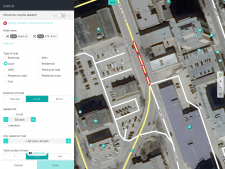-
 D. Beuken • November 1, 2020 at 1:49 pm UTC
D. Beuken • November 1, 2020 at 1:49 pm UTCHow do I have to enter the data when an Address and Routing Point are not on the same spot? When I put the routing point at the right spot the street is automatically filled out. Sometimes the routing point is around the corner in another street which is not the official address.
I found another topic about this. One said you have to enter the real address in the second Place Name field. but that won’t work. David Baluk • November 8, 2020 at 5:32 pm UTC
David Baluk • November 8, 2020 at 5:32 pm UTCThe directions when travelling on Smith Street in Winnipeg, MB, Canada are incorrect. It is a through road so there is no need to add the instruction to “Turn Left” on Smith St. just before Osborne. Having this instruction there masks the next turn instruction at Osborne. Osborne is a very important one as you have to get in either the left or right lanes to turn. Please delete the “left turn” on Smith St. as there is no turn. It is not an intersection but a through road.
 David Baluk • November 8, 2020 at 5:33 pm UTC
David Baluk • November 8, 2020 at 5:33 pm UTCThere is nowhere on Map Creator to include an edit such as this. Your Map Creator is not user friendly at all.
 Andy G • April 19, 2021 at 12:54 am UTC
Andy G • April 19, 2021 at 12:54 am UTCInterestingly enough, the mobile version of map creator is able to change what street the address is on even if the routing point is on another street.
 Jan (HERE Moderator) • April 19, 2021 at 2:24 pm UTC
Jan (HERE Moderator) • April 19, 2021 at 2:24 pm UTCUnfortunately it is not possible at the moment to add HNo with a routing point on a different road. This is on our improvement list.
You must be logged in to reply to this topic.