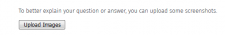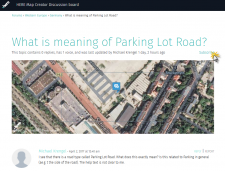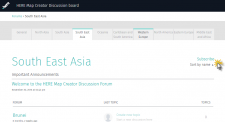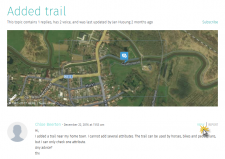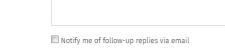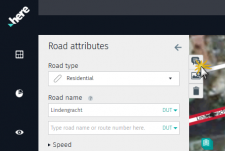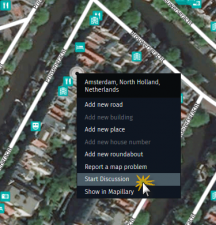-
 Robert Gronan • December 9, 2017 at 1:55 pm UTC
Robert Gronan • December 9, 2017 at 1:55 pm UTCCan someone please explain the method of posting on HERE Map Creator Discussion board?
 Jim Siemons • December 10, 2017 at 3:26 pm UTC
Jim Siemons • December 10, 2017 at 3:26 pm UTCTheree’s two of us out here who would like this answered.
I haven’t found a way, even after clicking on every button I could find including the buttons on my shirtand my belly button.
A while I’m at it…. I just want to show a residential road that is blocked off with a permenant locked gate that is NOT open to traffic.
 Jan (HERE Moderator) • January 2, 2018 at 8:37 am UTC
Jan (HERE Moderator) • January 2, 2018 at 8:37 am UTCMap Creator Discussion Board for users
How to access the discussion board
(without creating a new post; to read the existing posts)
In Map Creator click on the Link in the top bar
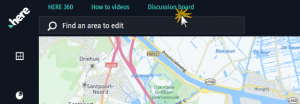
Create a new Post
In the Discussion Board

In Map Creator: click into the map
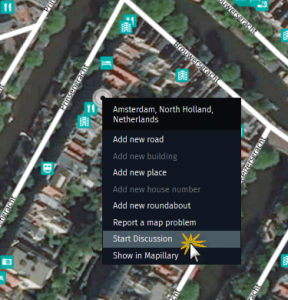
In Map Creator: in the edit panel of an object (road or Place)
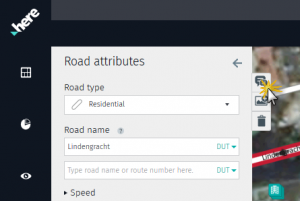
Reply to a topic
Click on the “Reply” link and enter the text in the reply field
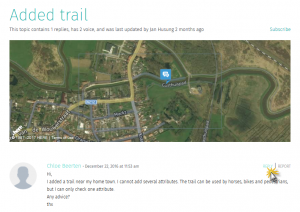
Tick “Notify me of follow-up replies via email” if you want an email notification about new replies.
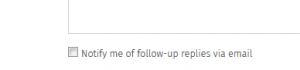
To better explain your question or answer, you can upload images.
Click on the “Upload Image button”
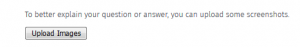
Choose the image (multiple selection possible) in your folders
Wait until the preview image is visible
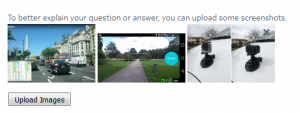
Click “Submit”
You cannot upload images with an empty message body!
Report a topic/reply
Click on the “Report” link
The topic/reply will be marked as reported
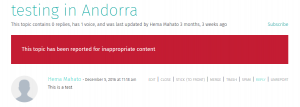
Subscribe/Unsubscribe for a forum, sub forum or topic
In the forum, sub forum or topic click on the Subscribe or Unsubscribe link
If you subscribe for a Forum all sub forums and topics inside this forum are also subscribed.
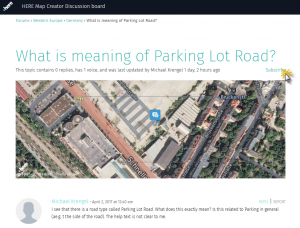
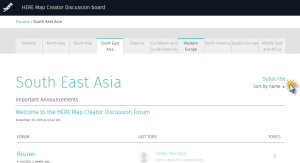
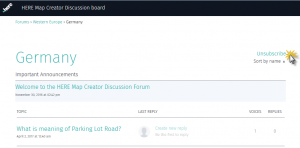
You must be logged in to reply to this topic.