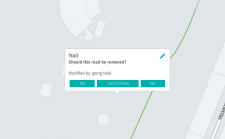-
 Peter Wells • May 28, 2019 at 1:31 pm UTC
Peter Wells • May 28, 2019 at 1:31 pm UTCHello,
When a user is asked to confirm/deny/don’t know changes that have been made by someone else how do we know what has changed?
For example, in one of my adopted areas there have been changes to road geometry. Is there any way of being able to compare “before” and “now”?
TksPeter W
 Robert Joop • July 11, 2019 at 8:27 am UTC
Robert Joop • July 11, 2019 at 8:27 am UTCFor example, when Map Creator asks me whether a road should be removed, how am I supposed to judge the change when it does not highlight the road in question?
Also, the “edit” pencil there doesn’t seem to have any function, clicking on it has no effect.
-
This reply was modified 5 years ago by
 Robert Joop.
Robert Joop.
 John Manning • August 11, 2019 at 10:41 pm UTC
John Manning • August 11, 2019 at 10:41 pm UTCThis is a great question – hopefully there will be an answer some day.
 Jan HERE • August 15, 2019 at 6:43 am UTC
Jan HERE • August 15, 2019 at 6:43 am UTCThank you for your feedback. This functionality you are asking for is actually not available for deleted objects. We are constantly working on tool improvements and will take that into consideration.
 John Manning • August 15, 2019 at 8:40 am UTC
John Manning • August 15, 2019 at 8:40 am UTCIan, you mention that this functionality isn’t available for deleted objects. How do you see the before and after details for updated objects?
Thanks for your help. Jan (HERE Moderator) • August 16, 2019 at 8:08 am UTC
Jan (HERE Moderator) • August 16, 2019 at 8:08 am UTCThis is also not availbale. You may only compare to the imagery.
-
This reply was modified 5 years ago by
You must be logged in to reply to this topic.