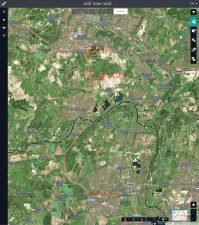Forums › Western Europe › United Kingdom › Incorrect Speed Limits causes accidents
-
 BArry Green • October 30, 2019 at 10:11 am UTC
BArry Green • October 30, 2019 at 10:11 am UTCI joined today after long battle with Volkswagen, which uses this map database for current driver-assisted cars. Volkswagen pointed responsibility to this website.
The database is incorrect in several locations. Speed limits are incorrect. which causes dangerous responses from modern vehicle driver assistance features. eg, breaking speed limits, audible alerts, and emergency braking of vehicle.
I am happy to input correct and legal highway speed limits, however this website does not show speed limits.
How to get it right for everyone to benefit?
 Gordon HERE Map Master (Ambassador) • November 3, 2019 at 10:00 am UTC
Gordon HERE Map Master (Ambassador) • November 3, 2019 at 10:00 am UTCCan you provide some examples, like exact locations, speed limits on that road and any images of the limit sign.
Speed limits can be edited on here, but you have to make sure what you edit is correct and provide evidence of that otherwise it will get rejected
 BArry Green • November 3, 2019 at 11:47 am UTC
BArry Green • November 3, 2019 at 11:47 am UTCThank you for positive reply. Yes I can provide evidence of all errors, but the evidence is not as you imagine. On a stretch of highway that is (for example) 70 mph limit, the vehicle reports 70 mph correctly, but then switches to 60 and 70 back and forth. at specific GPS locations along the highway There are of course no 60 mph signs, and the Here database is correct in recording the whole length of highway at 70mph. I already checked that fact. But Volkswagen do not accept responsibility and say it is incorrect map data.
So, the evidence I can produce is dashcam video, of the highway including the vehicle’s dashboard which annunciates speed limit 70 > 60 > 70 > 60 at exact same GPS locations every time the vehicle uses this highway.. The video will of course NOT show any 60 mph signs whatsoever, because there are none anywhere along the highway.
Let me also say that TomTom navigation devices do not report anything other correct than 70 mph limit on the same stretches. TomTom reports 70mph all the way, same as Here mappings. Would TomTom use the same map database as Volkswagen? If so, this would point to SatNav system firmware issues
My personal feeling is that the errors are caused by minor sideroads or tracks that run parallel to the highway, which are also shown on Here mappings, and are assumed 60 mph limits. If this assumption is the cause, why would SatNav on Volkswagen vehicle(s), produce speed limit errors? Is the Here database GPS location data too wide or overlapping with minor side roads close-by? On another 70 mph highway, I consistently get a 30mph annunciations, and think a sideroad is to blame. So I am convinced it is GPS accuracy that is the issue.
 Gordon HERE Map Master (Ambassador) • November 3, 2019 at 12:08 pm UTC
Gordon HERE Map Master (Ambassador) • November 3, 2019 at 12:08 pm UTCcan you give me the example of the road in question and the start and end points so i can do a simulated test drive of the route using different map data.
also can you tell me what the date of the map data is, it should say something like 2017 Q4 for example, what does yours say? (it will be shown in settings, then the about screen then goto content/maps and it should be somewhere there) BArry Green • November 3, 2019 at 5:01 pm UTC
BArry Green • November 3, 2019 at 5:01 pm UTCThe installed Map data is a VW download referenced the latest update availalable from VW
5NA.919.866S 1310 ECE1 2020 Full Update 6.2GBThe Infotainment Head shows the following:-
Device Part Nr 3Q0035874C
Hardware 851
Software 0867
Navigation Database:
5NA919866AG
1310
ECE AS 2020I will send the first highway example in separate message in a few minutes….
 BArry Green • November 3, 2019 at 5:44 pm UTC
BArry Green • November 3, 2019 at 5:44 pm UTCHere is the UK section of road that you can investigate first. A screenshot from Map Creator. of A404 between HIgh Wycombe & the Maidenhead exit.
Please check this road between the locations marked in red ‘START’ and ‘END’.
Please check SOUTHBOUND carriageway first.
Between START and END there are (minimum) 3 off 60 mph in-car annunciations (maybe 4 but I am not sure).
To be more clear; in car annunciations start at 70mph, then there are three instances where it changes to 60mph then back to 70 mph. These errors repeat without exception on every use of the A404 at exact same physical areas, regardless of sunshine, cloud or rain. There are no Heavy duty vehicles with 60mph tail-signs, as VW once suggested might cause this issue.
There are also 60 mph in-car annunciations in the NORTHBOUND direction, but I have not compared if they mimic southbound ones. (from memory not)If viewing this map in Map Creator edit mode you will see there are minor roads bordering the A404 in some sections of it. It is these minor road locations I have a plan to video some day whilst driving along the A404 in order to see if in-car annunciations align with these features. The minor roads are not visible, as they are hidden by elevation and bushes. but a dashcam could show map references.
 Gordon HERE Map Master (Ambassador) • November 4, 2019 at 6:23 am UTC
Gordon HERE Map Master (Ambassador) • November 4, 2019 at 6:23 am UTCI have done a simulated test of the current and previous 3 map data files and all seems ok, so with regard to HERE maps there is no issues as all roads are connected properly and no roads paralell so close they could be causing issues
Direction A to B
https://youtu.be/6KtdSgHMcjkDirection B to A
https://youtu.be/8XfvW0cgSRASounds like VW talking cow poo as lorries dont have 60mph signs on rear as all trucks are limited to 90kph (56mph) so they would never have 60 shown anywhere. You can get some small vans that have a limited to 60mph sicker on rear so it could be that your car cameras may be picking that up
I have had a look on google streetview of the area that you mentioned and the road passes through an area with lots of tress on both side of the road, when roads are like this the gps signal can be distorted or even blocked especially if there is also a lot of clouds. As you said it happens in a specific area it may be logical that the gps signal is being blocked and the car defaulting to the 60mph speed
 Gordon HERE Map Master (Ambassador) • November 4, 2019 at 6:24 am UTC
Gordon HERE Map Master (Ambassador) • November 4, 2019 at 6:24 am UTCThere is a lot of issues around the ACC system and a google search shows that.
Have a look and see if the sensor below front number plate (or inside fog light area) is damaged, some have said even if its less than a CM in displacement it can case ACC issues.I have read that if the lazer is angled wrong it can detect roads further away from what you are currently on so instead of say presuming your on a road width of 6 meters it might think its 20 meters instead.
There is also suggestion by quite a few that say if the ACC software is faulty the speed defaults to the countries national speed limit, so as uk is 60mph that my explain things?
I have also found this:
Basically the radar unit like a good self levelling laser/EDM system needs to set up “roughly level” then the unit itself can fine tune internally/calculate for.So the complex bit is getting the Radar unit in the correct position on the car in relation to the road & the cars driving position. This is why there is a complex method of having the car on a level ramp/four post lift, wheel alignment to check the front & rear axles are aligned with each other (Thrust angle), then making certain that the measuring board is correctly square/parallel to the car & lift, then bounce laser (set up at precise location on jig parallel with car) off mirror on Radar unit, & reflection of laser should hit the board in a pre-determined spot.
All the above does is allow you to then adjust the three levelling/bolts/screws/legs of the Radar unit, until the laser beam is reflected onto the correct spot. Thus the Radar unit is correctly mounted square/parallel & will be pointing its beam at the correct angle onto the road.
Once the beam is correctly set up you basically “tell” the unit that its current position is “zero” (like “tare” on a weighing scale), & to store this as “Zero point” so it can then work from this, no matter the cars position on the road, which it will get from the rear level sensor, & the gyroscopic sensors (used for the ESC etc) mounted on the central tunnel behind the gear stick.
Now after this complex “calibration” process the unit does what it wants & self learns, & will compensate/adjust internally/calculate/fine tune. This internal process, reading the links & using logical sense from what laser/EDM surveying systems do is “re-settable”, i.e. if the actual physical position of the Radar unit on the car is as per the last “full calibration” then the unit needs to told to erase the current “learnt values” & go back to “zero/tare” & re-learn new internal “fine tune” values.
So how to do this?
Firstly you need to make 100% certain that the Radar unit is physically back where is should be, clean, cover correctly clipped in place, etc., etc.. Then using VCDS:-
you enter the module [13-Auto Dist. Reg],
then go into [Advance Measuring Values],
& what you want to read are:-
IDE01784 – Misalignment angle
IDE01785 – Vertical angle deviation
IDE01786 – Horizontal angle deviation
IDE02523 – Misalignment angle: fast algorithm
IDE09906 – Vertical deadjustmentThe physical position of the Radar unit readings are “85” & “86” & apparently should be between -0.800 and +0.800. If your readings are outside of this, its a dealer job as the whole “zero point/tare” needs to be reset as the unit is physically “out”.
Mine is currently showing +0.109 & -0.394 so well within spec.
However my:-
“84” is -2.62,
“23” is -2.89,
“06” is -4.25,Apparently the units will re-learn on a drive. So I did a 20mile drive but it did nothing! Why? I realised afterwards & from reading the other links above that I had only done 10miles then parked (ignition switched off), then 10 miles back again. You need to do 20 miles in one go & you need to be following a car at varying distances with the ACC turned on (so the warning light on dash will be lit). I only had it “ON” for the first journey, & there was NO traffic as late evening, so no cars to follow!
Anyway to be 100%, the best way apparently is to re-set the learnt values to tell the unit that “zero point/tare” is OK & thus ok re-learn again so:-
So again using VCDS:-
you enter the module [13-Auto Dist. Reg],
then go into [Basic Settings],
& from the drop down menu select:- IDE02163-ENG114972-Reset misalignment angleThen go on a 20 to 30mile drive with traffic, preferably with long straights at various speeds, following cars in front & with the ACC switched on showing the warning light. This will go out after it has re-learnt the “fine tune”.
Went into module [13-Auto Dist. Reg],
then go into [Advance Measuring Values],
& again read:-
IDE01784 – Misalignment angle (now -0.06)
IDE01785 – Vertical angle deviation (still 0.109)
IDE01786 – Horizontal angle deviation (still -0.394)
IDE02523 – Misalignment angle: fast algorithm (now -0.12)
IDE09906 – Vertical deadjustment (now 0.211)Basically well within spec!! It appears that the “IDE01785 – Vertical angle deviation”, & “IDE01786 – Horizontal angle deviation” are not the actual readings of the unit on the bracket in “live time”. BUT the actual reading of the unit on the bracket when the last full calibration was carried out! ..ie how the unit was left!
So how does this leave me -vs- the Autopolar unit? Well I have apologised & explained to the UK importer re the ACC as its so coincidental its not true! Even he couldn’t believe it! Anyway it does not remove the facts that the Autopolar still creates:-
Address 17: Instruments (J285)
16777018 – Function Restricted due to Interrupted Communications
U1110 00 [008] – –
[BAP_Audio_0x31 keine Kommunikation]This is due to the fact the Autopolar unit “breaks” into the Audio screen in the MFD to display the Autopolar info gained from the CAN Gateway. Also the fact that they have totally messed up the screen display compared to either the MK6/MK6 Golf units (PF03) they made & compared to the OEM VW telephone contacts display in the MFD. Instead of having the description writing tabbed to the left of the screen & the numerical values tabbed to the right of the screen & all four parameter lines having same size…they have each line self centring in the middle of the screen & expanding evenly outwards left & right as the numerical values alter. This is very distracting when you have several parameter which constantly alter rapidly eg power/boost/nm…& the whole lot looks like an accordion playing! Also the top two lines in every screen have smaller writing than the bottom two lines…not slightly, but by quite a difference!
It might just be easier to disable the ACC completely if its causing too many problems.
 BArry Green • November 4, 2019 at 11:22 am UTC
BArry Green • November 4, 2019 at 11:22 am UTCThanks for giving solid conclusion that map database is totally correct for specific section of A404.
On the onboard front camera fitted to Arteon, which is mounted within rearview mirror mount, I tried previously to eliminate this by putting masking tape over it. That test appeared to have no affect until after several minutes the vehicle got ‘very annoyed’ and I was forced to remove the tape. The test was to prove that camera could not be seeing 60mph signs.
On the front VW Motif mounted radar sensor, I keep it clean, never use Lane Control (although it dis keep me well aligned when I tested it. My view is that the radar, aligned or not, has no relationship with spurious speed anomalies. I bow to your knowledge however. It does sense and control ‘distance’ to cars in front very well, and also blocking undertaking very well.
I have Rosstech VCDS, but am now reluctant to use it as the Arteon and other new VAG vehicles need an updated dongle ($250) to interface correctly with 2018+ technology. A temporary test on national 60mph car speed limit (jpeg attached) may prove interesting although, I have noted a 30mph alert on a different section of 70mph highway. Strangely, I have never seen an incorrect speed reported on Motorways, which may concur with your tree obscuring suggestion. But motorways or A707, I am 90% in the righthand lane anyway and location errors are 100% identical.
If I may keep this thread open, I would like to take time and set up an action cam to show several parameters on that section of A404. i.e Sunny, bright, cloudless and dry conditions, adjacent vehicles if any, dash & map annunciations, tree canopies, GPS signals nn/12., etc.
 Gordon HERE Map Master (Ambassador) • November 4, 2019 at 11:46 am UTC
Gordon HERE Map Master (Ambassador) • November 4, 2019 at 11:46 am UTCDo you have options within your settings to disable different features?, might be worth trying that and see if it helps, But does look like there is either a camera or software issue within the car.
Ben who is UK HERE manager may be able to pass this onto someone who has more experience in this new technology. He should pick up this thread sometime this week.
 BArry Green • November 4, 2019 at 5:48 pm UTC
BArry Green • November 4, 2019 at 5:48 pm UTCI completed two runs today on A404 in question, 2 runs and in both directions. I used both a Blackview Dashcam and an Akaso action cam. Blackview is fixed to windscreen, so does not show Vehicle dashboard. Akaso was mounted on driver’s headrest, shows dashboard, but sadly resolution is insufficient to show speed limit ‘icon-value’s switch back and forth 70>60>70.
With both footages I recorded my own verbal confirmations when the dash speed icons changed – perhaps 1 or 2 seconds late in places as I had to keep eyes on the road.
The Blackview (BV) comes with their own Viewer, which stitches together seamlessly during playback all the 1 minute Blackview dashcam sequences and, shows on Windows/Mac desktop with global location information and overlaying a map. Akaso set up includes view of VW Sat Nav on Info System with GPS signal quality and a location icon and VW map also. The VW Navi map has same detail as Here map in edit mode. So BV and Akaso footages both are practically equal evidences. with little tolerance for error excepting the voice overlay I recorded.
In both instances the toggle points are very much aligned to the minor roads bordering either side of the A404. Whether bordering the left side or right side, the speed toggles are at the same places. The Arteon does give a pre alert, saying “70 mph limit ahead”, etc, for example, then a second or two later the speed sign is on the side of the road and the icon switches over. In ACC mode the car then changes speed to suit. The first South & Northward runs are without ACC. The second S/N runs are with ACC although not always suited to the traffic and A404.
The BV viewer is license free (perhaps no use to anyone without their footage). You can find it here:-
https://www.blackvue.com/downloads/#app-viewer
You would need the desktop viewer for Max or Windows, not the Cloud viewer. The Akaso footage is continuous, so any video viewer will do.. Viewing with the BV Viewer is really 1st class info wise. The weather was sunny with very light cloud. Mostly dry tarmac, windscreen and radar cleaned same day.I do not criticise Here mappings; you have proven that via simulation. I need your advice as to how to nail down the route cause as I cannot see VW getting far in the autonomous vehicle market without being able to manage this issue. What would you like me to provide you with and by what means for communication?
 Gordon HERE Map Master (Ambassador) • November 4, 2019 at 7:11 pm UTC
Gordon HERE Map Master (Ambassador) • November 4, 2019 at 7:11 pm UTCif you can upload the footage to something like individual files to dropbox.com and then provide links then I, and HERE staff can have a look at it. I may be able to suggest some other things from general observations.
HERE does have a department that deals with ADAS so when Ben responds he will be able to pass this thread and video links to them
The more info and files you can provide the easier it will be for those to fully understand and find right person who can help. BArry Green • November 5, 2019 at 8:37 am UTC
BArry Green • November 5, 2019 at 8:37 am UTCI will package up the information somehow, Zip it and get it uploaded somehow. I am not using Dropbox however, so will seek alternative method of distribution.
Browsing and learning the HERE interface today; I signed up for a local adoption area and email alerts. I was planning to test my theory relating to ”overlapping proximity of speed weighpoints’ on the section M40 to Stokenchurch which has a similar parallel B road. (there must be a protocol on speed weighpoints so as to coordinate mapping data with navigation algorithms)
I then discovered Monkton Lane has some proposed amendments. Is this old history, or does it relate to current testing of satnav responses?
 BArry Green • November 5, 2019 at 5:02 pm UTC
BArry Green • November 5, 2019 at 5:02 pm UTCHere is the full package for A404 South Handy Cross roundabout and returning in North direction.. The folder link contains:-
a) Screenshot showing BlackVue Viewer in ‘SD Card Reader’ Mode including set up instructions 1 to 5.
b) BlackVue Viewer for Windows installer, a zip file downloaded direct from Blackvue website.
c) BlackVue format video files including data (commentary, vehicle speed, vehicle location, positioning data and live map tracking). After unzip, you do not need to put the video files on SD Card, just point the Viewer to the folder where you placed the video files, described in steps 1 to 5.The download link is
https://my.pcloud.com/publink/show?code=kZRkFQkZP2ypF5oBqL5CVM8svEz4XQh6ql7XAfter you have downloaded the files please let me know and I will deactivate this link and recover my cloud space.
 Gordon HERE Map Master (Ambassador) • November 6, 2019 at 2:52 am UTC
Gordon HERE Map Master (Ambassador) • November 6, 2019 at 2:52 am UTCI have solved the issue after watching the video I saw that there was roadwok signs that were turned over meaning its overnight works and then I cross referenced it with the points where you noticed speed reduction and they all join up to the same points as when you notice reduction and also where there is roadworks. And in each of these sections the 70mph speed is revoked and defaults to 60mph and then speeds can be whatever is deemed necessary at specific times.
It seems that your GPS is being fed 24hr speed reductions rather than 9pm to 6am restrictions for that road.
So it is the provider of the traffic reports that your car gps receives that is sending you incorrect data, that could here HERE, it could also be Highways England, Google, Vodafone, Navigon and TrafficmasterIf it is a HERE traffic data feed issue then Ben can sort that out, if its other providers then you would have to contact them yourself
You must be logged in to reply to this topic.